 (click the image for a larger view)
(click the image for a larger view)The weather was shaping up for a good possibility of rainbows yesterday, so we went out and found this nice one. It was a faint double rainbow at one end. I had to take two photos, even with a wide-angle lens, and make a panorama in Photoshop to get the whole thing into one image.



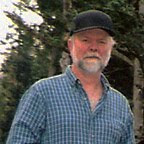
5 comments:
Thumbs up!!! Absolutely spectacular! Doesn't one of the Canon utilities "merge" photos? (Instead of having to work it through Photoshop.)
Thanks BeemerGirl!
There may be a panorama utility lurking in the Canon software but I haven't spotted it yet. I'll have to look for it. I'm familiar with the Photoshop version anyway, so that works too. With the wide-angle shots it took a little rubber-sheeting to get things looking normal too.
Ah, I did find the Canon panorama utiliy - Photostitch. I gave it a try and found that I like the Photoshop version better in this case with the wide-angle distortion. But then it could just be the user, huh? Photostitch does appear to be much faster.
You have more fortitude then I do. I don't think I have the knowledge or patience with Photoshop to even attempt this. Of course, it might also be that I am working with a version 3 or 4 back from current. :-)
I'd be interested in seeing the rubber sheeting problems you experienced, if you were willing to share. I don't do too many stitching projects/photos. When I have, I have noticed the edges warping, but not the contents of interest. At least that I have noticed.
It might not be the user, considering that PhotoStitch (thanks for looking it up) doesn't have too many options. :-)
I'll put together a little demo on the panorama creation and rubber sheeting and link it here.
Post a Comment